CAD & 3D Printing Thread
-
NTP66
- Posts: 61091
- Joined: Sun Oct 04, 2015 2:00 pm
- Location: FUCΚ! Even in the future nothing works.
CAD & 3D Printing Thread
I'm tempted to print out the lid just to show you what it should look like...
-
NTP66
- Posts: 61091
- Joined: Sun Oct 04, 2015 2:00 pm
- Location: FUCΚ! Even in the future nothing works.
CAD & 3D Printing Thread
I printed out a bunch of Multiboard tiles, and then designed some holders for a number of my tools in onshape and printed them. This allowed me to hang the stuff I regularly use and free up space in the drawer for other things. Total print time was around 14 hours.


CAD & 3D Printing Thread
Nifty. May need to print some of that stuff for my workshop.
-
NTP66
- Posts: 61091
- Joined: Sun Oct 04, 2015 2:00 pm
- Location: FUCΚ! Even in the future nothing works.
CAD & 3D Printing Thread
I printed the tiles in PETG, though it seems like most just use PLA unless you live in a crazy hot climate. The system can be confusing with all of the different connection types, but definitely sturdy. I used E-Z Anchors for the tile mounts to the drywall, since my studfinder managed to incorrectly locate the studs. I didn't center the tiles over my printer because I wanted to avoid that air gun randomly dropping on top of my AMS unit and cracking the lid.
-
NTP66
- Posts: 61091
- Joined: Sun Oct 04, 2015 2:00 pm
- Location: FUCΚ! Even in the future nothing works.
CAD & 3D Printing Thread
Just started a new multi-piece print for my daughter. Three plates total, and two of them are over 19 hours each. I may actually start those ones late so that any issue, like a filament runout, is likely to happen in the morning instead of the middle of the night.
-
NTP66
- Posts: 61091
- Joined: Sun Oct 04, 2015 2:00 pm
- Location: FUCΚ! Even in the future nothing works.
CAD & 3D Printing Thread
Two hours into the 20 hour print and the PTFE guide I printed and installed in my hot end snapped, resulting in a failure. Removed the broken piece and reseated the PTFE and resumed printing. Really hope it gets though this print without issues, as there are something like 450 filament changes, so a lot of retraction/etc. events.
CAD & 3D Printing Thread

-
NTP66
- Posts: 61091
- Joined: Sun Oct 04, 2015 2:00 pm
- Location: FUCΚ! Even in the future nothing works.
CAD & 3D Printing Thread
I was jamming to that video.

-
NTP66
- Posts: 61091
- Joined: Sun Oct 04, 2015 2:00 pm
- Location: FUCΚ! Even in the future nothing works.
CAD & 3D Printing Thread
My daughter's favorite X-Men character is Storm, so I had to give this print a try. Total print time was around 38 hours.


-
NTP66
- Posts: 61091
- Joined: Sun Oct 04, 2015 2:00 pm
- Location: FUCΚ! Even in the future nothing works.
CAD & 3D Printing Thread
I wanted to test the functionality of the new poop chute, which divers everything to a bin directly under the printer's shelf, so I printed this cute little articulating whale shark. New chute works perfectly.
-
iamjs
- Posts: 7178
- Joined: Wed Mar 25, 2015 5:24 pm
- Location: "Hey, who needs hockey? Didn't the Steelers just win the Super Bowl?"
- Contact:
CAD & 3D Printing Thread
decided to try to try to print a mini curling stone. 90 minutes later, I'm noticing that it might not be mini.
I have a feeling it will still be printing when I leave for work 10 hrs from now.
I have a feeling it will still be printing when I leave for work 10 hrs from now.
-
NTP66
- Posts: 61091
- Joined: Sun Oct 04, 2015 2:00 pm
- Location: FUCΚ! Even in the future nothing works.
CAD & 3D Printing Thread
I found a 64 Corvette model that I may print for my dad. OrcaSlicer currently shows it as a 1d32m print.
-
iamjs
- Posts: 7178
- Joined: Wed Mar 25, 2015 5:24 pm
- Location: "Hey, who needs hockey? Didn't the Steelers just win the Super Bowl?"
- Contact:
CAD & 3D Printing Thread
I ended up stopping it because it was printing outside of the boundaries and causing flat spots. After two hours, it barely had the surface printed.
If I had to estimate how much time was left when I stopped it, I would have guessed probably closer to 14-16 hours.
If I had to estimate how much time was left when I stopped it, I would have guessed probably closer to 14-16 hours.
-
NTP66
- Posts: 61091
- Joined: Sun Oct 04, 2015 2:00 pm
- Location: FUCΚ! Even in the future nothing works.
CAD & 3D Printing Thread
Does Flashforge's slicer not give you an estimate of how long the print will take? That seems crazy to me. OrcaSlicer will not only show you print time, but also show you how much filament will be used for each layer type, etc.
-
iamjs
- Posts: 7178
- Joined: Wed Mar 25, 2015 5:24 pm
- Location: "Hey, who needs hockey? Didn't the Steelers just win the Super Bowl?"
- Contact:
CAD & 3D Printing Thread
It gives me a estimate on filament used, but it seems like it's very basic software. I was playing around with Slic3r last night and it seems like it's a little more detailed.
The one thing that I don't like so far is that the printer itself won't pick up my wifi or even the hotspot from my phone. It sees every broadcasted channel within a 300 ft radius of my place, but it won't see my router which is maybe 10 ft away in the garage. So for now, I have to convert everything, transfer to USB and print from the USB stick. Not that big of a deal since it's only an extra 15 seconds of shuffling stuff from point A to point B, but puzzling nonetheless. I kicked around doing a factory reset on it, but I'm not that annoyed by it yet.
The one thing that I don't like so far is that the printer itself won't pick up my wifi or even the hotspot from my phone. It sees every broadcasted channel within a 300 ft radius of my place, but it won't see my router which is maybe 10 ft away in the garage. So for now, I have to convert everything, transfer to USB and print from the USB stick. Not that big of a deal since it's only an extra 15 seconds of shuffling stuff from point A to point B, but puzzling nonetheless. I kicked around doing a factory reset on it, but I'm not that annoyed by it yet.
-
NTP66
- Posts: 61091
- Joined: Sun Oct 04, 2015 2:00 pm
- Location: FUCΚ! Even in the future nothing works.
CAD & 3D Printing Thread
You might want to give OrcaSlicer a try, as well. They have a number of Flashforge printers in there, though I don't see your exact model. I bet you could use one of the others, or at least create a custom one.
-
NTP66
- Posts: 61091
- Joined: Sun Oct 04, 2015 2:00 pm
- Location: FUCΚ! Even in the future nothing works.
CAD & 3D Printing Thread
Sneak peak at my next print, likely a Father's Day gift for my dad.


-
NTP66
- Posts: 61091
- Joined: Sun Oct 04, 2015 2:00 pm
- Location: FUCΚ! Even in the future nothing works.
CAD & 3D Printing Thread
Started printing the parts for that 1957 Corvette, and had a wild few days with multiple issues with my printer and AMS. Resolved one of them, but my .4mm nozzle is busted, so I had to order a new one while I wait for support (Bambu is slow). In the meantime, I swapped in my .2mm nozzle just to play around, and holy hell is this thing capable of absurd detail. I scaled down one of those wheels to the size of a nickel and the detail was super crisp. So I'm going to use the .2mm nozzle on the parts you see on plates 4 and 5.

Not the greatest shot, but the top side panel was printed with my .4mm nozzle, and the bottom one with my .2mm nozzle (not even on the lowest layer height setting, so I can get even more detailed):

The difference is incredibly noticeable. Can't wait for my silver PLA to arrive next week so that I can start printing more of this.

Not the greatest shot, but the top side panel was printed with my .4mm nozzle, and the bottom one with my .2mm nozzle (not even on the lowest layer height setting, so I can get even more detailed):

The difference is incredibly noticeable. Can't wait for my silver PLA to arrive next week so that I can start printing more of this.
-
iamjs
- Posts: 7178
- Joined: Wed Mar 25, 2015 5:24 pm
- Location: "Hey, who needs hockey? Didn't the Steelers just win the Super Bowl?"
- Contact:
CAD & 3D Printing Thread
so this is what I've run into so far. There's a definite learning curve with some of this, and some of it is me not paying attention to things.
Mini Pittsburgh Curling Club plaque. Plaque and the imprinted stone turned out ok. Lettering? Not so much. I was stupid and left it in my car after I brought it home to show my sister. After a day where it was maybe 70-75 outside, it ended up warping. Not a big deal since I want to try one with better detail. I ended up pitching it since it was warped.
Bulldog keychain. I didn't pay attention to the model size. When I see keychain, I'm thinking little 1-2 inch trinket-sized item. This ended up being 4-5 inches. I'll grab a pic of it later.
Curling stone. This has been a disaster. I mentioned my first attempt where I made it bigger than the build area. The second one turned out slightly better, but looks like it was on a slope or something shifted since the base looks crooked. It's sitting on a shelf now, but I'll take a pic of it before it gets thrown away.
Stanley Cup. So far this seems to be the best print. Changed the print quality to fine and it looks so much better. It's a little under halfway complete as of post time. I want to play around with the scaling and see how much taller I can make it.
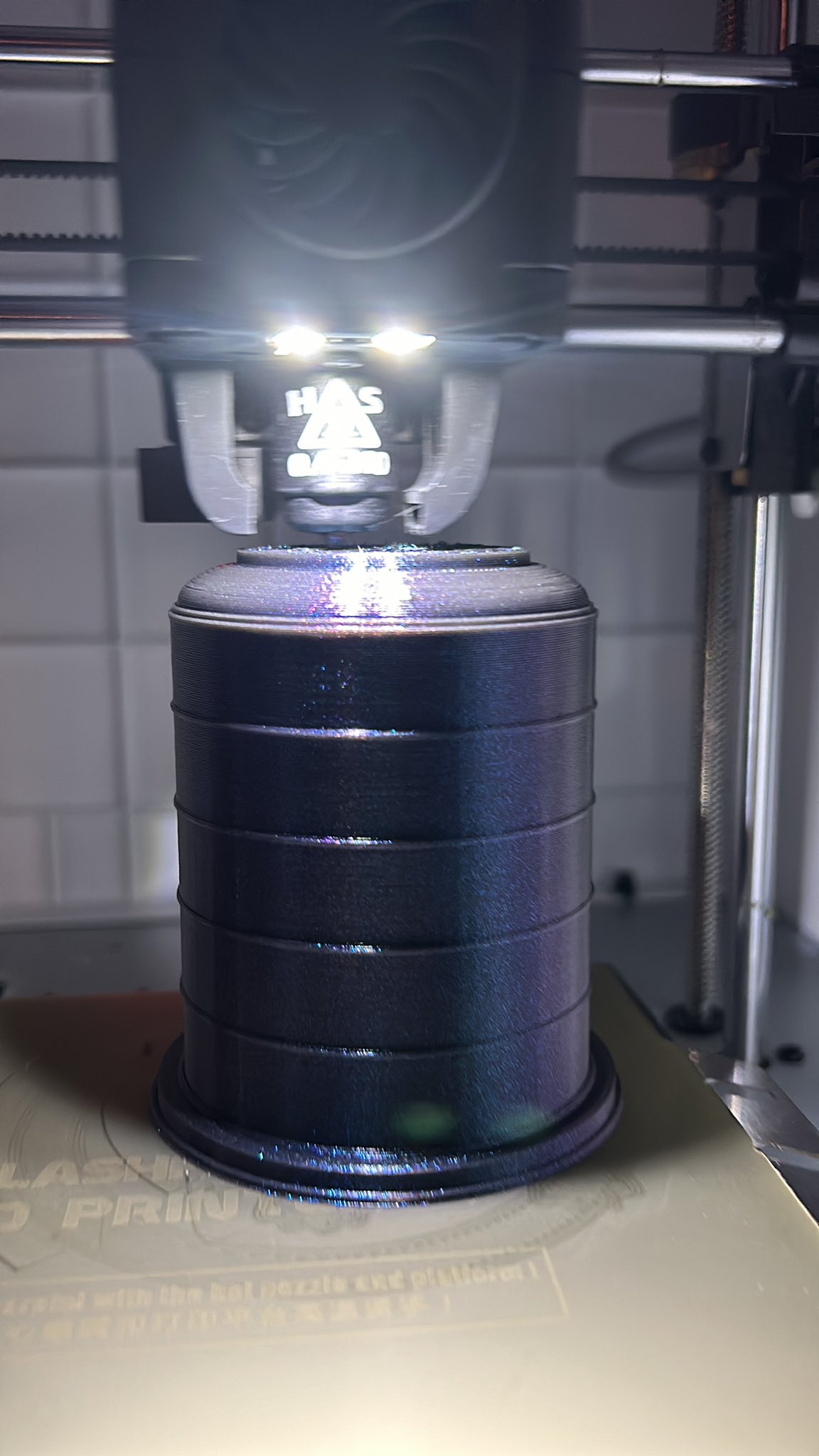
Mini Pittsburgh Curling Club plaque. Plaque and the imprinted stone turned out ok. Lettering? Not so much. I was stupid and left it in my car after I brought it home to show my sister. After a day where it was maybe 70-75 outside, it ended up warping. Not a big deal since I want to try one with better detail. I ended up pitching it since it was warped.
Bulldog keychain. I didn't pay attention to the model size. When I see keychain, I'm thinking little 1-2 inch trinket-sized item. This ended up being 4-5 inches. I'll grab a pic of it later.
Curling stone. This has been a disaster. I mentioned my first attempt where I made it bigger than the build area. The second one turned out slightly better, but looks like it was on a slope or something shifted since the base looks crooked. It's sitting on a shelf now, but I'll take a pic of it before it gets thrown away.
Stanley Cup. So far this seems to be the best print. Changed the print quality to fine and it looks so much better. It's a little under halfway complete as of post time. I want to play around with the scaling and see how much taller I can make it.
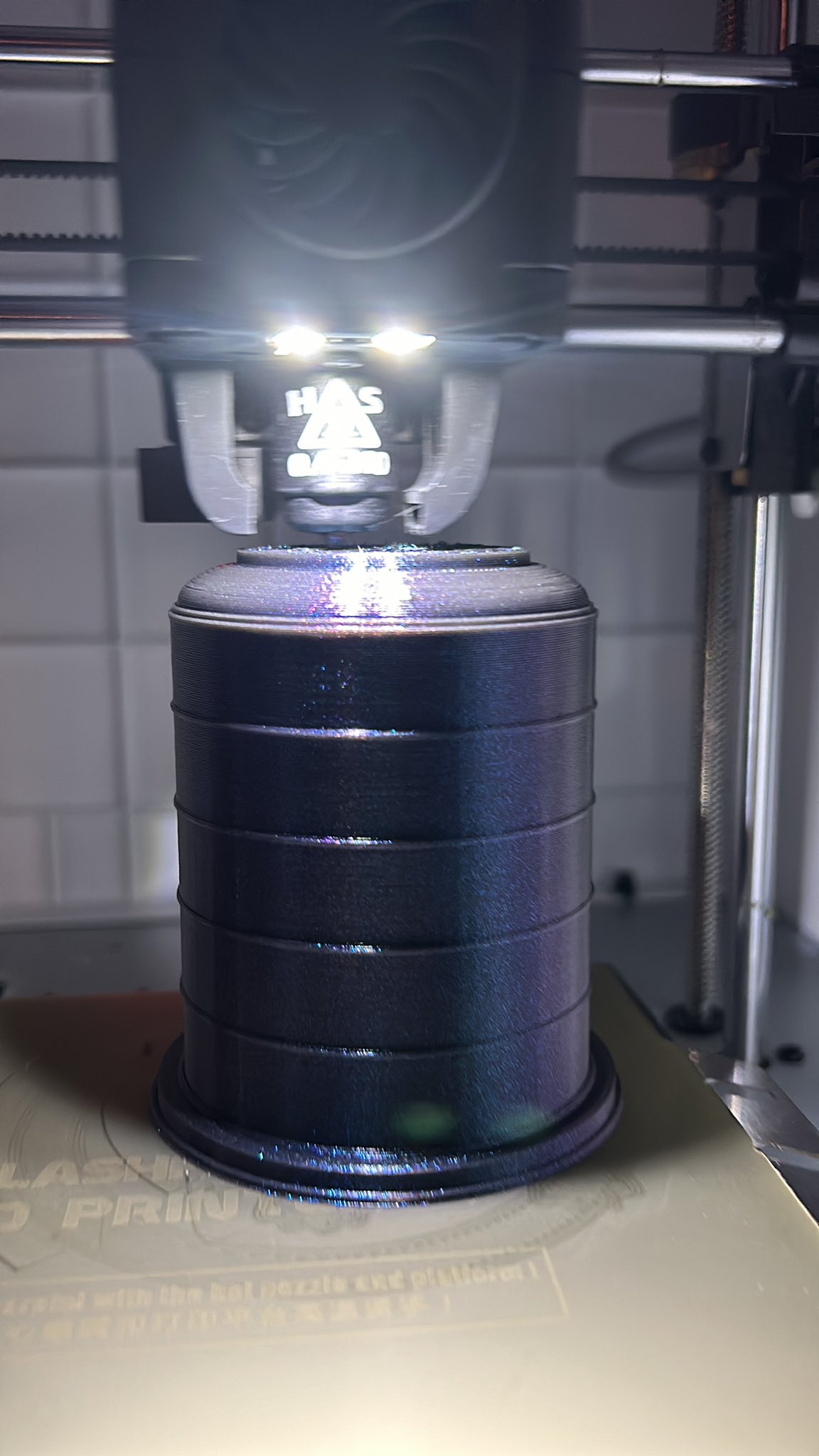
-
NTP66
- Posts: 61091
- Joined: Sun Oct 04, 2015 2:00 pm
- Location: FUCΚ! Even in the future nothing works.
CAD & 3D Printing Thread
Looks good so far. Have you printed anything that requires supports yet? That’s where things can get tricky. I can give you some of my settings to try when you get to it. I really like using PETG for the support interface on my PLA prints because it doesn’t stick to it, and vice versa. My support settings are so dialed in (even with little change in OrcaSlicer) that everything comes off stupid easy.
-
NTP66
- Posts: 61091
- Joined: Sun Oct 04, 2015 2:00 pm
- Location: FUCΚ! Even in the future nothing works.
CAD & 3D Printing Thread
If you have photos of your failed prints, post them and I’ll see if I can help at all. It’s all a learning curve, but a fun one.
-
NTP66
- Posts: 61091
- Joined: Sun Oct 04, 2015 2:00 pm
- Location: FUCΚ! Even in the future nothing works.
CAD & 3D Printing Thread
Oof, the bottom of the bowl looks underextruded. Does your slicer have flow calibration? If so, you might want to go through that calibration to tweak your settings. I’d also recommend Teaching Tech’s calibration guides.
If you have adaptive layer height in your slicer, it might be worth using it on the top section to smooth out the curves around the bowl. I used it for the curves in those white Vette side panels.
If you have adaptive layer height in your slicer, it might be worth using it on the top section to smooth out the curves around the bowl. I used it for the curves in those white Vette side panels.
Who is online
Users browsing this forum: Beveridge and 107 guests
