USB them...?If you’re having multiple wifi failures, I would usb them replace the router as a first step.
NTP66's thread of IT
-
mikey
- Posts: 42583
- Joined: Thu Mar 26, 2015 10:58 pm
- Location: More of a before-rehab friend...
- Contact:
NTP66's thread of IT
-
NTP66
- Posts: 60912
- Joined: Sun Oct 04, 2015 2:00 pm
- Location: FUCΚ! Even in the future nothing works.
NTP66's thread of IT
I have no idea how the **** my iPhone autocorrected "I would have them replace..." with that. Amazing.USB them...?If you’re having multiple wifi failures, I would usb them replace the router as a first step.
-
mikey
- Posts: 42583
- Joined: Thu Mar 26, 2015 10:58 pm
- Location: More of a before-rehab friend...
- Contact:
NTP66's thread of IT
Haha I was thinking "is this like a new pairing method or something...why..."
It's a shame, my experience with this ISP has been so good. No real issues, really strong internet speeds even at peak times, we're splitting a ~$54/month bill or something. But then they pull this "our connection is so advanced, that it picks the best connection possible." to which I replied, "If it was so advanced, I'd be able to connect my devices to it."
Their advice was to move the devices further away from the router...which one would that be - the mounted television or the floor lamp...? Dummies. Just let me pick...
It's a shame, my experience with this ISP has been so good. No real issues, really strong internet speeds even at peak times, we're splitting a ~$54/month bill or something. But then they pull this "our connection is so advanced, that it picks the best connection possible." to which I replied, "If it was so advanced, I'd be able to connect my devices to it."
Their advice was to move the devices further away from the router...which one would that be - the mounted television or the floor lamp...? Dummies. Just let me pick...
-
NTP66
- Posts: 60912
- Joined: Sun Oct 04, 2015 2:00 pm
- Location: FUCΚ! Even in the future nothing works.
NTP66's thread of IT
What the ****? Whoever told you that has to be pranking you, because it makes zero sense.
-
mikey
- Posts: 42583
- Joined: Thu Mar 26, 2015 10:58 pm
- Location: More of a before-rehab friend...
- Contact:
NTP66's thread of IT
Yeah, I didn't entertain that...
She was just a standard issue support flunky..."can I reset your router?" No, I already took that step. And for all of my devices in question. I also successfully connected the devices using my mobile hot spot because I can choose 2.4 gHz. I troubleshooted this all myself, I just need the little technical detail here...
"Have you tried taking your television down the street and connecting it out there...?"
/End chat
She was just a standard issue support flunky..."can I reset your router?" No, I already took that step. And for all of my devices in question. I also successfully connected the devices using my mobile hot spot because I can choose 2.4 gHz. I troubleshooted this all myself, I just need the little technical detail here...
"Have you tried taking your television down the street and connecting it out there...?"
/End chat
NTP66's thread of IT
First level support won't do much other than tell you to reboot everything and see if that fixes it.
NTP66's thread of IT
My Dad just got a new router from his provider. He spent two hours talking to tech support because it wouldn't power on. They asked "are you sure it's plugged in" about 80 times. He insisted it was. And it was, kind of. The power cable was plugged into the router and ran to the inline power box. The other end of the cord was plugged into the wall. Except the wall side wasn't plugged into the inline power box. 
-
DigitalGypsy66
- Posts: 19757
- Joined: Wed Mar 25, 2015 7:33 pm
- Location: Iodine State
NTP66's thread of IT
My PC (finally?) got the notification that I can upgrade to Windows 11.
Is it stable? This is for a gaming machine, albeit an older one. I was thinking about doing a clean wipe/new install anyway.
Is it stable? This is for a gaming machine, albeit an older one. I was thinking about doing a clean wipe/new install anyway.
NTP66's thread of IT
I had all sort of problems with battery management and shutdown/restarts on my Lenovo laptop until I updated my bios so check to see if you have the latest on the computer.My PC (finally?) got the notification that I can upgrade to Windows 11.
Is it stable? This is for a gaming machine, albeit an older one. I was thinking about doing a clean wipe/new install anyway.
NTP66's thread of IT
I regret moving my one machine to Windows 11.
NTP66's thread of IT
I don't like the "macness" of the new UI.I regret moving my one machine to Windows 11.
-
DigitalGypsy66
- Posts: 19757
- Joined: Wed Mar 25, 2015 7:33 pm
- Location: Iodine State
NTP66's thread of IT
My wife picked up her new work laptop, a Dell PC on Win 11. After 10+ years of using a Macbook Air at work, she hates it.  Of course, it's locked down so she can't change anything other than basic software updates, which adds to the frustration.
Of course, it's locked down so she can't change anything other than basic software updates, which adds to the frustration.
NTP66's thread of IT
Luckily, l have admin rights of my work laptop. That would drive me crazy to not be able to change settings.
-
NTP66
- Posts: 60912
- Joined: Sun Oct 04, 2015 2:00 pm
- Location: FUCΚ! Even in the future nothing works.
NTP66's thread of IT
There is no reason to move to Windows 11 any time soon.
NTP66's thread of IT
@ntp66 Thanks for the reference to FancyZones. I asked our IT department to install it, and it does exactly what I wanted. 
-
mikey
- Posts: 42583
- Joined: Thu Mar 26, 2015 10:58 pm
- Location: More of a before-rehab friend...
- Contact:
NTP66's thread of IT
All right, none of my alternate solutions seem to be working or, at least, sticking...I'm setting up/turning on these 2.4 gHz only devices using my phone's hot spot or my laptop's...but those aren't always-on devices, so I end up losing the connection and/or my settings for the devices that connected through it. Other than tacking on another router or a different router, is there an always on device that can broadcast a 2.4 gHz wifi signal that I can plug into my existing router...? It'll need its own SSID it seems...
-
NTP66
- Posts: 60912
- Joined: Sun Oct 04, 2015 2:00 pm
- Location: FUCΚ! Even in the future nothing works.
NTP66's thread of IT
What you're describing is exactly what a router can do - hardwire it to your current router, and you can them turn on wireless on the new router with a different SSID. And if that's the route you want to try, I would just look into replacing your provider's router for an ASUS, or at least changing the mode to modem only (depending on how Spectrum handles their internet; I'm not familiar with them).
-
mikey
- Posts: 42583
- Joined: Thu Mar 26, 2015 10:58 pm
- Location: More of a before-rehab friend...
- Contact:
NTP66's thread of IT
Yeah, I was just fishing to see if there was a smaller, less expensive device of lesser quality that would just allow me to broadcast 2.4 only from my current setup...I just couldn't think of a way to google that device, especially considering I may have just made it up haha...
-
DigitalGypsy66
- Posts: 19757
- Joined: Wed Mar 25, 2015 7:33 pm
- Location: Iodine State
NTP66's thread of IT
Chrome recently updated and all of my browsing history got nuked. Everything else - passwords, bookmarks, cookies were saved though.
Like I always began typing fifthave... and Chrome would fill in the rest to get to the New Posts page. Welp, I had to type the whole thing out and it decided to search for fifthavenueforum.com/forum...etc. Bizarre, but the main site URL bookmark I've had for years works fine. Strange.
I spent a few hours updating to Windows 11, mostly to help my wife with her transition from MacOS to Win 11 on her work laptop. Bootable USB to M2 drive made for a quick install, but configuring it is an ongoing process.
One thing I did was to disconnect all of my other HDD/SSDs so I could write the new install on the M2 drive. That worked well, except it kept the old Win 10 install under a folder Windows.old. I removed it using Clean Disk or whatever that's called.
And for the first time in recent memory, I plugged in all of the old drives and Windows detected them properly without any Disk management/Hardware Manager workarounds. It's a MS Miracle!
I wasn't able to test much, but BF2042 seemed to run a bit better - not sure if it's Win 11 related or just new clean install of Windows in general. But so far so good.
Like I always began typing fifthave... and Chrome would fill in the rest to get to the New Posts page. Welp, I had to type the whole thing out and it decided to search for fifthavenueforum.com/forum...etc. Bizarre, but the main site URL bookmark I've had for years works fine. Strange.
I spent a few hours updating to Windows 11, mostly to help my wife with her transition from MacOS to Win 11 on her work laptop. Bootable USB to M2 drive made for a quick install, but configuring it is an ongoing process.
One thing I did was to disconnect all of my other HDD/SSDs so I could write the new install on the M2 drive. That worked well, except it kept the old Win 10 install under a folder Windows.old. I removed it using Clean Disk or whatever that's called.
And for the first time in recent memory, I plugged in all of the old drives and Windows detected them properly without any Disk management/Hardware Manager workarounds. It's a MS Miracle!
I wasn't able to test much, but BF2042 seemed to run a bit better - not sure if it's Win 11 related or just new clean install of Windows in general. But so far so good.
-
NTP66
- Posts: 60912
- Joined: Sun Oct 04, 2015 2:00 pm
- Location: FUCΚ! Even in the future nothing works.
NTP66's thread of IT
Source of the post I spent a few hours updating to Windows 11
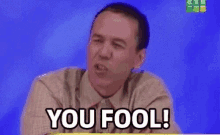
NTP66's thread of IT
I updated W10 to Linux Mint
-
mikey
- Posts: 42583
- Joined: Thu Mar 26, 2015 10:58 pm
- Location: More of a before-rehab friend...
- Contact:
NTP66's thread of IT
What's a good indication that a wifi extender will help me?
A couple pages back, I made note that my ISP-provided router won't let me determine what band I connect things to. So...I bought a new router. My wifi coverage isn't quite as good as it was as a result. The router is right in the next room (about 20 feet away, but through a wall, and it's under a floating desk). I still get 40 mbps - 60 mbps or so on wifi generally (200 - 350 when wired). Is there anything else I should be looking at when evaluating how much my situation would improve with a wifi extender or enhancer or whatever it's called...? I don't need to spend $X to accomplish almost nothing. But I'd throw $20 at something to double my speed back to where it was...
A couple pages back, I made note that my ISP-provided router won't let me determine what band I connect things to. So...I bought a new router. My wifi coverage isn't quite as good as it was as a result. The router is right in the next room (about 20 feet away, but through a wall, and it's under a floating desk). I still get 40 mbps - 60 mbps or so on wifi generally (200 - 350 when wired). Is there anything else I should be looking at when evaluating how much my situation would improve with a wifi extender or enhancer or whatever it's called...? I don't need to spend $X to accomplish almost nothing. But I'd throw $20 at something to double my speed back to where it was...
-
NTP66
- Posts: 60912
- Joined: Sun Oct 04, 2015 2:00 pm
- Location: FUCΚ! Even in the future nothing works.
NTP66's thread of IT
Do you have a wireless laptop running Windows? I can send you a link to a program that’ll at least help you see the channels in use nearby, so you can change the channels on your router to have the best connection. Assuming you can - not sure what you mean by you can’t select the band.
-
NTP66
- Posts: 60912
- Joined: Sun Oct 04, 2015 2:00 pm
- Location: FUCΚ! Even in the future nothing works.
NTP66's thread of IT
Here’s the install, just in case. inSSIDer:
-
mikey
- Posts: 42583
- Joined: Thu Mar 26, 2015 10:58 pm
- Location: More of a before-rehab friend...
- Contact:
NTP66's thread of IT
Sweet, ok...at first I didn't think this was going to be any new news...but then I did a deeper dive into what 802.11a, 802.11d, blah blah meant and that led me to the solution.
I checked to see what my adapter's drivers can support (netsh wlan show drivers; boy, did they get was less cryptic with command line parameters from when I first started computing haha). It turns out that I can support 5gHz. So then I went into the adapter properties and saw that I had already selected "5g preferred" and clearly that had no effect. But poking around, I saw "wireless mode" as a property and it had a number of 802.11 combinations that I could manually selected instead of leaving it on "Auto".
I did a speed test before tinkering and I was about 20-30 mbps or so and my "Link Score" was like 23 or something (mostly, probably, because of three dozen overlapping connections). Then I made the change, link score went to about 40-43, overlapping went to 0, and my speed test had me at about 120 mbps.
That program was enough to push me in the right direction, thanks kindly
I checked to see what my adapter's drivers can support (netsh wlan show drivers; boy, did they get was less cryptic with command line parameters from when I first started computing haha). It turns out that I can support 5gHz. So then I went into the adapter properties and saw that I had already selected "5g preferred" and clearly that had no effect. But poking around, I saw "wireless mode" as a property and it had a number of 802.11 combinations that I could manually selected instead of leaving it on "Auto".
I did a speed test before tinkering and I was about 20-30 mbps or so and my "Link Score" was like 23 or something (mostly, probably, because of three dozen overlapping connections). Then I made the change, link score went to about 40-43, overlapping went to 0, and my speed test had me at about 120 mbps.
That program was enough to push me in the right direction, thanks kindly
Who is online
Users browsing this forum: Lemon Berry Lobster, RonnieFranchise and 135 guests
